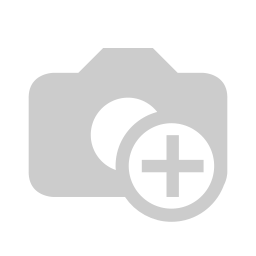In the world of procurement, efficiency and cost-effectiveness are key. Companies are constantly looking for ways to streamline their purchasing processes and negotiate better deals with vendors. Two powerful tools in the procurement arsenal are blanket orders and alternative requests for quotation (RFQs). In this blog post, we will explore how these tools can help your company save time and money while ensuring a smooth procurement process.
Blanket Orders
Blanket orders are long-term purchase agreements between a company and a vendor. They involve recurring product deliveries with predetermined pricing. Blanket orders are particularly useful when products are consistently purchased from the same vendor but in varying quantities and at different times.
Benefits of Blanket Orders:
Simplified Ordering Process:By establishing a blanket order, companies eliminate the need for individual purchase orders for each transaction. This streamlines the ordering process and saves time for both the buyer and the vendor.
Cost Savings: Blanket orders allow companies to negotiate bulk pricing with vendors. By committing to a long-term agreement, companies can secure better pricing terms, ultimately reducing costs.
Improved Vendor Relationship: Establishing a blanket order strengthens the relationship with the vendor, as both parties have a clear understanding of the ongoing commitment.
Creating a Blanket Order:
To create a blanket order in your procurement system, follow these steps:
- Step 1: Enable Purchase Agreements: In the settings of your Odoo ERP system, enable the Purchase Agreements feature. This will allow you to create blanket orders and alternative RFQs.
- Step 2: Navigate to Blanket Orders: Go to the Purchase module, click on "Orders," and select "Blanket Orders." Then, click on "New" to create a new blanket order.
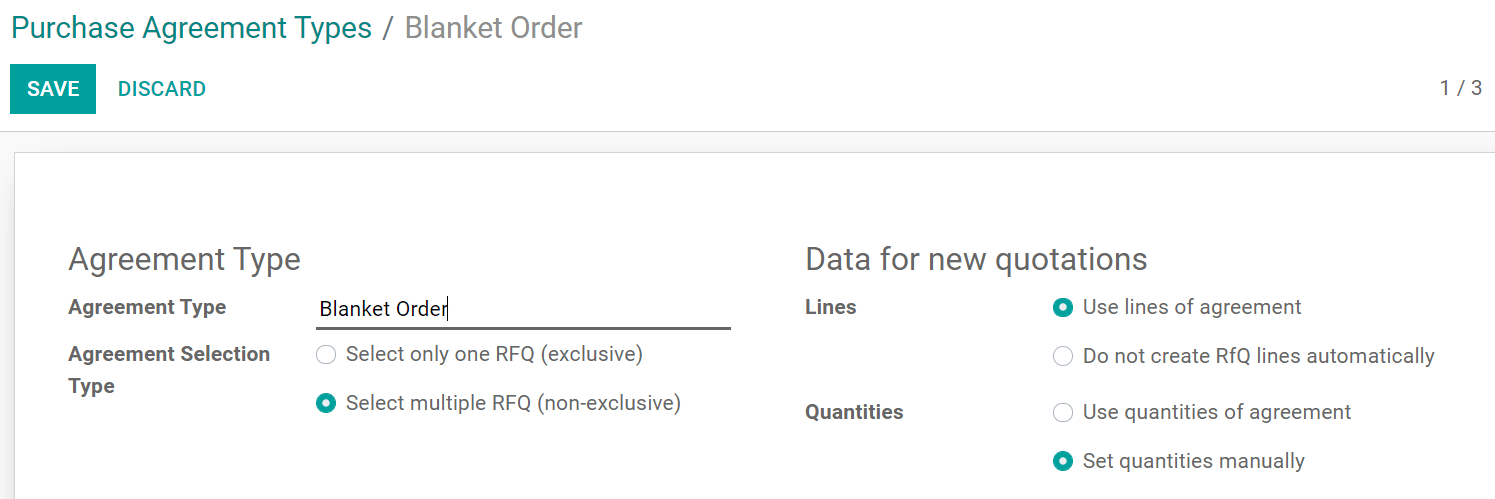
- Step 3: Fill in the Details: Provide the necessary information such as the purchase representative, vendor, currency, agreement deadline, ordering date, and delivery date.
- Step 4: Add Products: Click on "Add a line" to include the products you want to order under the blanket agreement. Specify the quantity and set the price for each product.
- Step 5: Save and Confirm: Once all the details are filled in, save the blanket order. It will change from a draft status to an ongoing agreement.
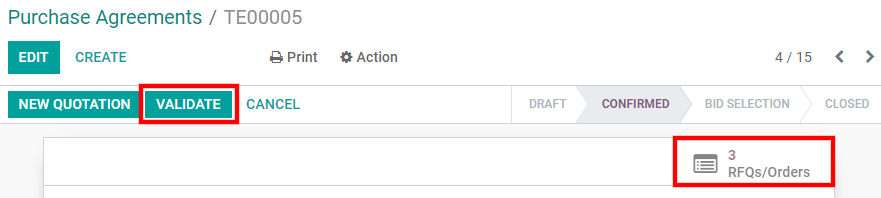
Alternative RFQs:
In some cases, companies may want to request offers from multiple vendors simultaneously. This allows them to compare prices, delivery times, and other factors before making a decision. Alternative RFQs, also known as calls for tender, enable companies to invite multiple vendors to submit offers for similar goods or services.
Benefits of Alternative RFQs:
- Vendor Comparison: By requesting offers from multiple vendors, companies can compare prices and terms to select the most cost-effective option.
- Time Savings: Rather than contacting vendors individually, alternative RFQs streamline the process by inviting vendors to submit their offers simultaneously.
- Better Decision Making: By evaluating multiple offers, companies can make informed decisions based on factors such as pricing, quality, and delivery time.
Creating Alternative RFQs:
To create alternative RFQs in your Odoo ERP system, follow these steps:
- Step 1: Enable Purchase Agreements: Ensure that the Purchase Agreements feature is enabled in your Odoo ERP settings.
- Step 2: Create an RFQ: Navigate to the Purchase module and click on "New" to create a new RFQ.
- Step 3: Add Vendor and Products: Fill in the RFQ form by selecting a vendor and adding the desired products, quantities, and prices.
- Step 4: Send the RFQ: Once the RFQ is ready, send it to the vendor by clicking "Send by Email" or generate a printable PDF by clicking "Print."
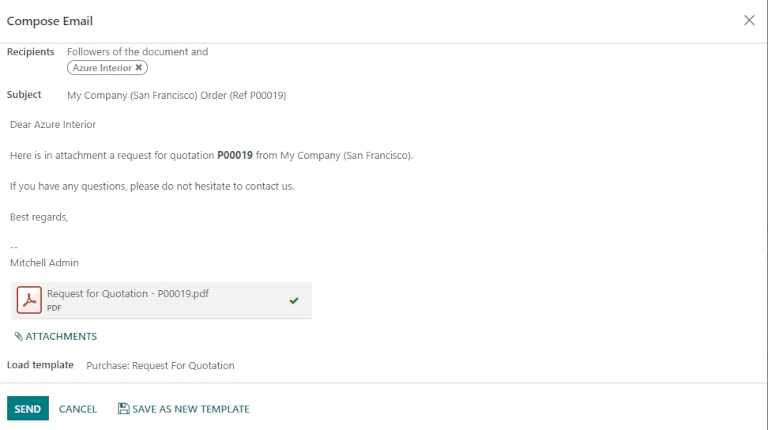
- Step 5: Evaluate and Compare: Receive offers from vendors and evaluate them based on pricing, quality, and other criteria. Make an informed decision based on the comparison.
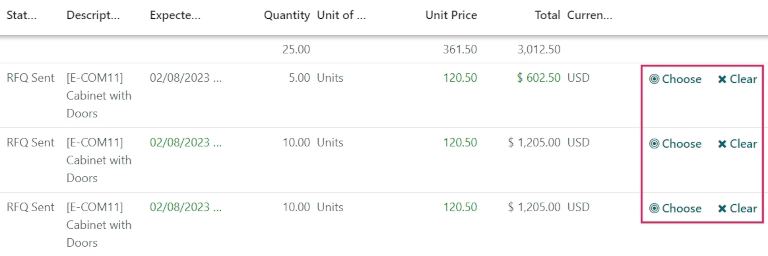
Integrating Blanket Orders and Alternative RFQs:
While blanket orders and alternative RFQs can be used independently, they can also complement each other to optimize the procurement process.
By establishing a blanket order with a preferred vendor, companies can ensure a consistent supply of products at negotiated prices. This reduces the need for multiple RFQs for recurring purchases, saving time and effort.
However, for one-time or infrequent purchases, alternative RFQs provide the flexibility to explore different vendors and compare their offers.
Conclusion:
At WMSSoft, we specialize in implementing Odoo
ERP solutions for businesses of all sizes. Our team of experts can help you
streamline your procurement processes, leverage the power of blanket orders and
alternative RFQs, and maximize your cost savings. Contact us today to learn how
we can tailor Odoo ERP to suit your specific procurement needs and drive your
business forward.
Efficient procurement processes are essential for businesses to save time and money. By leveraging the power of blanket orders and alternative RFQs, companies can streamline their purchasing processes, negotiate better deals with vendors, and make informed decisions. Whether you're looking for a long-term purchase agreement or evaluating multiple vendor options, these tools can enhance your procurement practices and contribute to your company's success.
Remember, at WMSSoft, we are here to help you unlock the full potential of Odoo ERP in your procurement operations. Contact us now to take the first step toward a more efficient and cost-effective procurement process.