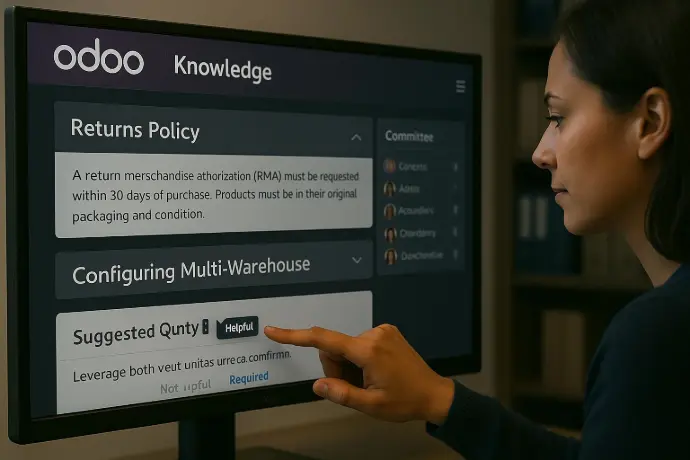With features like automated scheduling, smarter chatbots, and integrated VoIP tools, your business can now execute faster while staying in perfect sync.
In the first week we took you through Odoo v19’s new AI Enhancements: A Bold Leap into AI-Powered Business
Week 2 looked at Odoo v19 eCommerce & Website Outshine Shopify
Week 3, we saw how CRM, Sales & POS Just Got Smarter in Odoo v19
Week 4, we explored Smarter Inventory & Manufacturing in Odoo Enterprise 19 ERP
These updates aren’t just cosmetic—they radically improve the user experience across service delivery, project execution, and communication.
First up: Services & Project Planning
This Week’s Focus:
Seamless teamwork meets smarter service workflows with Odoo’s enhanced productivity stack
Services
& Project Planning
Odoo v19 revolutionises service management and project planning with automation-first workflows, template-based scheduling, and contextual task tagging. Whether you're managing complex field services or multi-phase installations, these tools enhance visibility, accuracy, and execution speed across teams and departments.
At WMSSoft, we implement these innovations using our Fast Track ERP Methodology to ensure rapid ROI and real-world performance.
Template Launches & Auto-Scheduling
Automate planning and streamline project execution with templates that populate tasks with roles, dependencies, and timelines.
 A
project manager opens a Gantt chart in Odoo. Each task auto-populates with
roles, due dates, and dependencies.
A
project manager opens a Gantt chart in Odoo. Each task auto-populates with
roles, due dates, and dependencies.
Imagine a solar installation company uses a pre-set “Site Install” template that auto-fills technician assignments, delivery dates, and site inspections, eliminating delays.
To-Do
& Helpdesk Tags
Automate tagging of tickets and tasks based on location, service type, or issue category.
 Automate
tagging of tickets and tasks based on location, service type, or issue
category.
Automate
tagging of tickets and tasks based on location, service type, or issue
category.
Imagine a technician receives an auto-tagged Helpdesk ticket for "Field Service / Electrical" while on-site, and HQ tracks the progress in real-time.
Discuss, VoIP & Knowledge
Odoo v19 supercharges internal collaboration with Smarter Communication Tools across Discuss, VoIP, and Knowledge Modules.
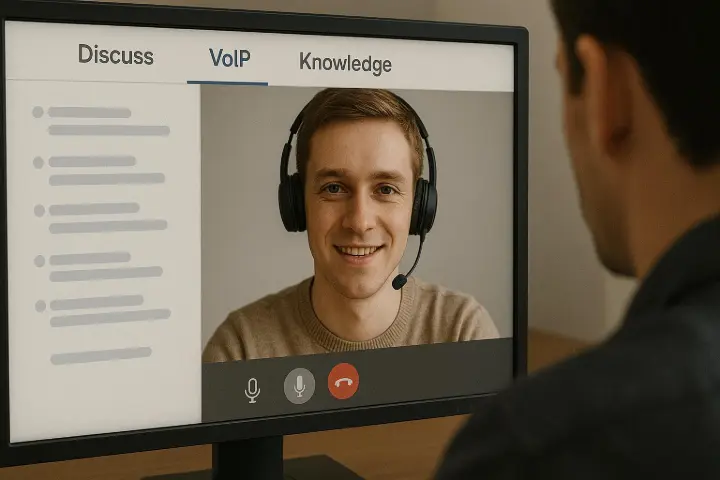
Together, these updates transform how teams connect, respond, and retain knowledge in real time.
Role
Mentions (@accounting)
Mention departments in the chatter and keep everyone aligned instantly.
 Tag
user groups by role and streamline internal communication within Odoo’s chatter
Tag
user groups by role and streamline internal communication within Odoo’s chatter
Imagine an operations manager mentions “@accounting” to notify the entire finance team of a pending purchase order requiring approval.
Smarter
Bots
Forward live chat requests to reps based on skillset or ticket history.
 Odoo’s
AI bots now auto-route chat and support tickets to reps based on expertise
tags.
Odoo’s
AI bots now auto-route chat and support tickets to reps based on expertise
tags.
Imagine a customer support inquiry about a logistics return is instantly routed to a returns specialist without manual triage.
New
VoIP UI
Includes caller ID, call merge, recording functions, and visual logs.
 Handle
calls more efficiently with a redesigned VoIP interface featuring Caller ID,
call merging, and recording.
Handle
calls more efficiently with a redesigned VoIP interface featuring Caller ID,
call merging, and recording.
Imagine a customer service rep sees caller history, records a support call, and merges with a supervisor—all from the VoIP panel.
Knowledge
Templates & Foldable Toggles
Create internal knowledge libraries using reusable sections and toggle layouts.
 Organise
documentation with collapsible sections and reusable templates.
Organise
documentation with collapsible sections and reusable templates.
Imagine a growing warehouse team accesses a step-by-step “Returns Process” article with collapsible sections, making onboarding easier.
WMSSoft empowers you to lead in service, project management, and collaboration with Odoo Enterprise 19 ERP.
From dispatch to documentation, Odoo 19 improves collaboration and execution across your entire operations team. WMSSoft ensures every communication touchpoint becomes a productivity asset.
At WMSSoft, we implement these innovations using our Fast Track ERP Methodology to ensure rapid ROI and real-world performance.
Book Your discovery call today and
secure your place on the Odoo v19 Early Upgrade Track.
WE ARE LEADING THE CHARGE IN UNDERSTANDING AND DELIVERING THESE ENHANCEMENTS TO AUSTRALIAN BUSINESSES THROUGH OUR FAST TRACK ERP IMPLEMENTATION METHODOLOGY.
Let us show you how to transform your frontend experience and backend intelligence